Optimizing Your Affiliate Marketing Strategy: Mastering the Use of Amazon Product Images
As an affiliate marketer, one understands the crucial role product images play in effectively presenting the product you’re marketing. This visual representation aids potential customers in better understanding the product they’re considering. But, are you aware of the rules and regulations that govern the use of Amazon product images on your affiliate website? This comprehensive guide provides all the information you need to leverage Amazon product images for boosting your affiliate referrals, while strictly adhering to Amazon’s terms of service.
The Legality of Using Amazon Product Images on Your Affiliate Site
Yes, you can indeed use Amazon product images on your affiliate website, provided you’re a registered Amazon Associate and you strictly adhere to their terms of service. It is, however, crucial to remember that you cannot simply download and use images directly from Amazon’s website. You should instead employ the use of Amazon’s API or SiteStripe to extract images for use on your site.
Understanding Amazon’s Image Usage Policy
Before you begin incorporating Amazon product images on your site, it’s essential to acquaint yourself with Amazon’s image usage policies. As per Amazon’s Operating Agreement, the images are intended solely for promoting the products and services listed on Amazon’s platform.
It’s critical to avoid any modifications to these images or use them in a manner that insinuates a sponsorship or endorsement from Amazon. Violation of these terms can lead to potential legal issues.
Amazon’s Rationale Behind Strict Image Policies
Amazon’s stringent image policies stem from their commitment to maintain customer trust and transparency. They aim to prevent any misrepresentation that could mislead customers into believing they’re purchasing a different product than what’s being advertised. By mandating image links through their API, Amazon ensures the accurate representation of their products, thereby maintaining the trust of their customer base.
Incorporating Amazon Product Images on Your Website
Now that you’re familiar with Amazon’s terms of service, you can start integrating product images on your site. You can achieve this through several methods, with SiteStripe being the most favored.
Employing SiteStripe to Add Amazon Images
SiteStripe is a convenient tool for Amazon Associates that provides direct access to product links and images from the product’s Amazon sales page. To use SiteStripe, you must be a registered Amazon Associate.
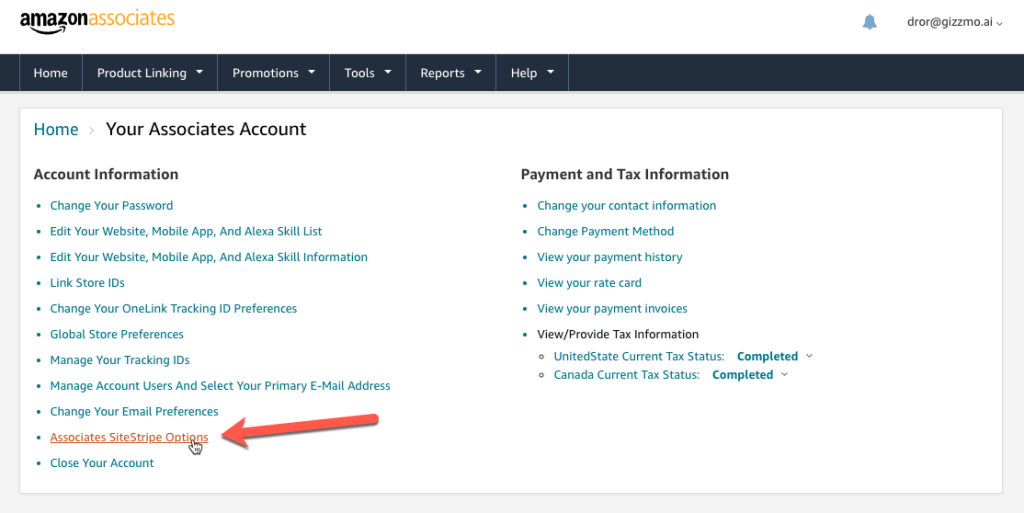
Once registered, go to your account settings and click on “Associates SiteStripe Options.” On the displayed page, enable “Display Status.” SiteStripe will now appear when you visit Amazon product pages. To extract product images, click on the “Image” link in the “Get Link” section of SiteStripe. Ensure you’re using the correct tracking ID, and SiteStripe will generate the appropriate HTML image link.
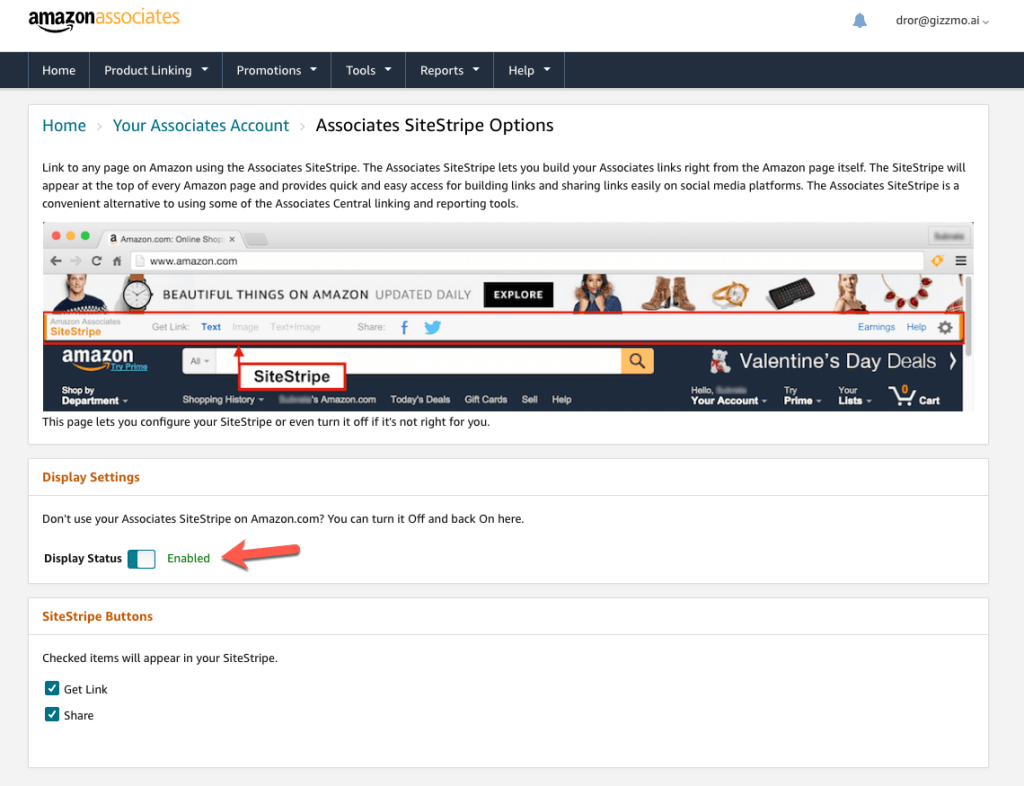
Though SiteStripe offers convenience, it also presents challenges like difficult image formatting and lack of clear insights into image performance. This is where GiftPrime comes in, offering a robust solution with a WordPress plugin and the Product Advertising API (PAAPI) for image retrieval.
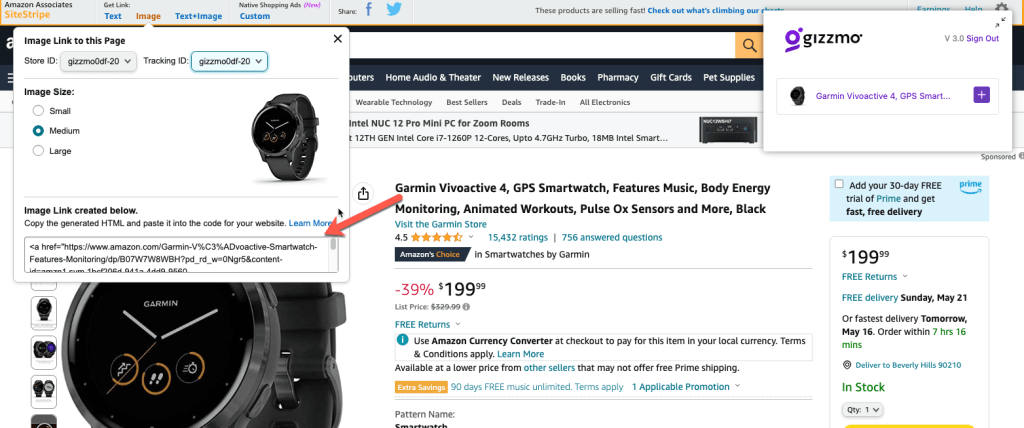
Using GiftPrime to Add Amazon Images
GiftPrime offers a straightforward way to incorporate Amazon product images on your website, ensuring you remain compliant. With GiftPrime, you can create engaging product displays that include descriptions, titles, prices, pros and cons, and much more.
Conclusion: Optimizing Your Affiliate Website with Amazon Product Images
In conclusion, utilizing Amazon product images on your affiliate website is not only permissible but also highly recommended, provided you adhere to Amazon’s terms of service. Remember to register as an Amazon Associate and use tools like SiteStripe or GiftPrime to retrieve images. By adhering to these guidelines, you can create engaging, profitable affiliate content that your readers will love. Here’s to successful promoting!
